# 弹幕
# 效果:
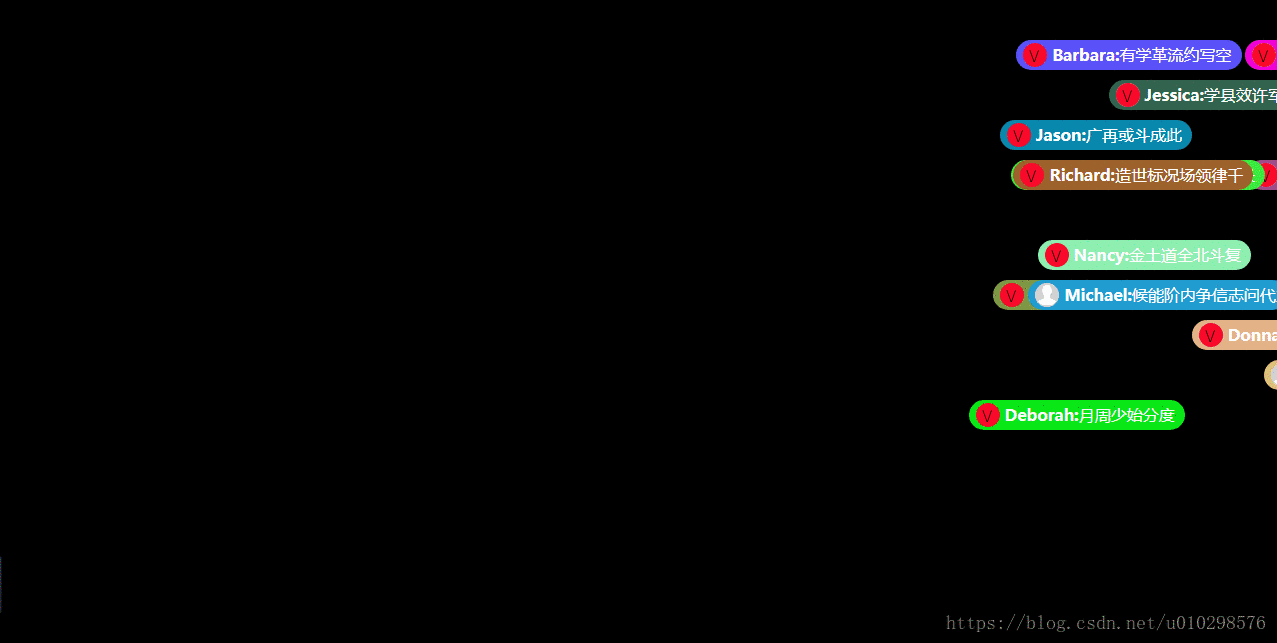
# 主要思路
其实弹幕的主要思路很简单,就是将 div 从右向左移动,直到完全移除屏幕之后,将当前 div 从 body 中移除,这里我采用了面向对象的思想来处理,具体 js 代码如下:
# 源码
/**
* 弹幕
*/
$(function () {
function BarrageManager(options) {
this.opts = {
url: "./res/danmu.json",
loadDelay: 5000, // 轮询时间间隔
};
$.extend(this.opts, options);
this.bc = new BarrageCollection();
}
BarrageManager.prototype.load = function () {
var self = this;
$.getJSON(self.opts.url, function (data) {
if (data.data.length > 0) {
for (var i = 0; i < data.data.length; i++) {
var item = data.data[i];
self.bc.add(
new Barrage({
id: item.id,
name: item.fromUserName,
text: item.content,
icon: item.fromUserIcon
? item.fromUserIcon
: "./images/head-icon.png",
})
);
}
self.loop();
}
});
};
BarrageManager.prototype.loop = function () {
var len = this.bc.mq.length,
self = this;
while (len--) {
this.bc.mq[len].start(this.bc, len);
}
setTimeout(function () {
self.load();
}, this.opts.loadDelay);
};
function BarrageCollection() {
this.mq = [];
}
BarrageCollection.prototype.add = function (barrage) {
this.mq.push(barrage);
};
BarrageCollection.prototype.remove = function (barrage) {
var index = this.mq.findIndex(function (item) {
return barrage.opts.id == item.opts.id;
});
if (index != -1) {
this.mq.splice(index, 1);
}
barrage.opts.$el.remove();
};
function Barrage(options) {
this.opts = {
$el: null,
left: 0,
bgColor: [
Math.floor(Math.random() * 255),
Math.floor(Math.random() * 255),
Math.floor(Math.random() * 255),
],
offset: 50, // 使弹幕完全移出屏幕外
duration: 10000, // 弹幕从右往左移动的时间
delayTime: 1000, // 弹幕延迟移动时间
};
$.extend(this.opts, options);
this.init();
}
Barrage.prototype.init = function () {
this.opts.$el = $(
"<span><img src=" +
this.opts.icon +
"><em>" +
this.opts.name +
":</em>" +
this.opts.text +
"</span>"
);
var top = Math.ceil(Math.random() * 10);
this.opts.$el.css({
top: top * 40 + "px",
backgroundColor: "rgb(" + this.opts.bgColor.join(",") + ")",
});
var delay = Math.ceil(Math.random() * 10);
this.opts.delayTime *= Math.abs(delay - 5);
var dur = Math.ceil(Math.random() * 10);
this.opts.duration += dur * 1000;
$("#barrage-wrapper").append(this.opts.$el);
this.opts.left = -this.opts.$el.width() - this.opts.offset;
};
Barrage.prototype.start = function (bc, index) {
var self = this;
bc.mq.splice(index, 1);
setTimeout(function () {
self.move(bc);
}, this.opts.delayTime);
};
Barrage.prototype.move = function (bc) {
var self = this;
this.opts.$el.animate(
{
left: this.opts.left + "px",
},
this.opts.duration,
"linear",
function () {
bc.remove(self);
}
);
};
new BarrageManager().load();
});
2
3
4
5
6
7
8
9
10
11
12
13
14
15
16
17
18
19
20
21
22
23
24
25
26
27
28
29
30
31
32
33
34
35
36
37
38
39
40
41
42
43
44
45
46
47
48
49
50
51
52
53
54
55
56
57
58
59
60
61
62
63
64
65
66
67
68
69
70
71
72
73
74
75
76
77
78
79
80
81
82
83
84
85
86
87
88
89
90
91
92
93
94
95
96
97
98
99
100
101
102
103
104
105
106
107
108
109
110
111
112
113
114
115
116
117
118
119
120
121
122
123
124
125
126
127
128
129
130
131
132
133
134
# 代码分析
首先我定义了 3 个类
- BarrageManager : 弹幕管理类
- BarrageCollection :弹幕集合类
- Barrage : 弹幕类
# BarrageManager 中的方法:
- load : 加载弹幕数据
- loop: 间隔指定时间循环加载数据
load 方法就不加以说明了,主要讲一下 loop 方法:
BarrageManager.prototype.loop = function () {
var len = this.bc.mq.length,
self = this;
while (len--) {
this.bc.mq[len].start(this.bc, len);
}
setTimeout(function () {
self.load();
}, this.opts.loadDelay);
};
2
3
4
5
6
7
8
9
10
11
通过 while 循环,将弹幕集合中所有弹幕对象取出,并调用他的 start 方法,开启弹幕动画,然后每间隔指定时间再去调用一次 load 方法,生成新的弹幕对象,并添加到弹幕结合中。
PS: 这里其实最好使用 socket,然服务端主动推送,而不是客户端通过 http 进行轮询,我这里主要讲解实现弹幕的思路,至于怎么获取数据,这个大家可以去优化,不过我可以推荐一个 socket 第三方包 socket.io (opens new window) 这个库挺厉害的,大家可以去看看。
# BarrageCollection 中的方法:
- add : 添加弹幕
- remove: 移除弹幕
BarrageCollection 中的方法其实就是对数据进行了一层包装操作而已,其实也可以不要这一层。代码也相对简单,我就不多说了(嘻嘻,大家现在水平都不错,一眼就能看明白对吧)。
# Barrage 中的方法:
- init : 初始化参数
- start: 开启弹幕移动的动画
- move: 执行弹幕移动动画
其实 Barrage 中的方法也相对简单,首先在 Barrage 中定义了它所需要的属性,在 new Barrage() 的时候,传递参数,然后调用 init 方法进初始化,生成 dom,设置弹幕块当前的背景颜色,以及屏幕的垂直位置如下:
var top = Math.ceil(Math.random() * 10);
this.opts.$el.css({
top: top * 40 + "px",
backgroundColor: "rgb(" + this.opts.bgColor.join(",") + ")",
});
2
3
4
5
随机生成 top 值,为了避免弹幕块在同一垂直位置出现。 然后设置弹幕块从右往左移动时所需要的时间,以及延迟开始移动的时间
// 设置弹幕块延迟移动的时间
var delay = Math.ceil(Math.random() * 10);
this.opts.delayTime *= Math.abs(delay - 5);
// 设置弹幕块移动的时长
var dur = Math.ceil(Math.random() * 10);
this.opts.duration += dur * 1000;
2
3
4
5
6
设置这两个参数,是为了不让弹幕块在进入屏幕的时候同时出现,并且如果移动速度相同,就感觉整体在一起移动,效果不太好。 最后将弹幕块的 dom 添加在 html 中,并计算出 left 值
$("#barrage-wrapper").append(this.opts.$el);
this.opts.left = -this.opts.$el.width() - this.opts.offset;
2
left 值也就是弹幕块要移动的距离,这里我加了一个偏移量 offset(这个随意),可能我 css 设置有点问题,如果不加这个,弹幕块在还没完全移出屏幕的时候就从 html 中移除了,会突然变没,有点突兀,因此加了一个偏移量,保证弹幕块完全移出屏幕
当弹幕块都初始化完成了之后,调用 start 方法,开始移动
Barrage.prototype.start = function (bc, index) {
var self = this;
bc.mq.splice(index, 1);
setTimeout(function () {
self.move(bc);
}, this.opts.delayTime);
};
2
3
4
5
6
7
move 方法则是使用 jq 的 animate 方法来实现 dom 的移动动画
Barrage.prototype.move = function (bc) {
var self = this;
this.opts.$el.animate(
{
left: this.opts.left + "px",
},
this.opts.duration,
"linear",
function () {
bc.remove(self);
}
);
};
2
3
4
5
6
7
8
9
10
11
12
13
在弹幕完全移出屏幕时,也就是动画结束时,将当前弹幕 dom 从 html 中移除。整体的思路也就是这样,是不是很简单,不过在这里我对 start 方法中的这段代码进行说明一下:
bc.mq.splice(index , 1);
我在开始动画之前,首先将当前弹幕对象从 BarrageCollection 中移出了,按理说应该在弹幕完全移出屏幕时才执行这个操作才对,其实是因为,当我们在调用 BarrageManager 中的 loop 方法循环获取弹幕数据的时候,会改变 BarrageCollection 中弹幕集合的长度,这时候会造成传递到 start 方法中的 index 值可能会大于集合的长度,从而报错,因此我在每次调用 start 的时候就将当前弹幕对象从集合中移除,确保集合每次都是空的,从而不会有其他影响。